 Tat2 Net
Tat2 Net
FREE STUFF
Cool Stuff
that you can get for free....
... and that's pretty cheap
You must be a member to download, To join
Click Here.
Tat2 Net Screen Saver Click DOWNLOAD and save then doubleclick to Install.. |
||||||
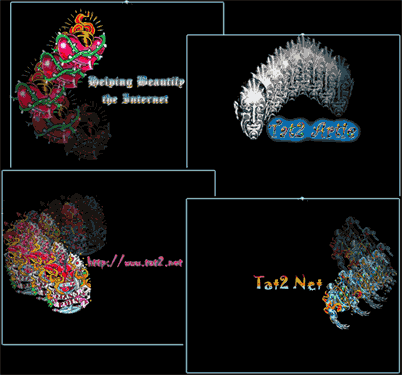 |
Here is an
awesome screen saver that really is eye candy for your computer. Easy to install just save to a folder, even your desktop. Double click on the File to install it. To make it active, right click on your desktop and select Properties. Go to Screensavers and select tat2net1 and set your time etc. DOWNLOAD |
|||||
Tat2 Net Wallpaper Click DOWNLOAD and save & extract to directory, then double click on Install.bat. (Or extract files to Windows Directory) Right click on Desktop and select Properties and select filename in Backgrounds. For large screensize you might select Stretch Image or Tile. |
||||||
|
||||||
|
Tat2 Net Windows 95/98 Screen Replacement Click DOWNLOAD and save & extract to directory, then double click on Install.bat. |
||||||
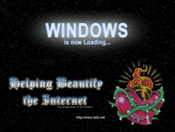 |
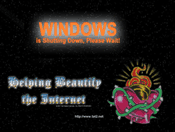 |
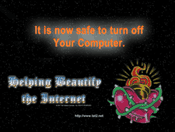 |
||||
|
Here is more eye candy for your computer.
Easy to install just save to a folder. Double click on the File install.bat. Now when you start and reboot your Computer it will be rid of those ugly Windoze screens. |
|||||
Auction
| Awards | Chat
| Classifieds | Events
| Free Advertising
| Free Stuff|
Forums | Galleries
Guestbook | Internet Access
| Links | Login | TatMail
| Merchandise
| Newsletter | Personal
Ads
Professional Members
| Tattoo Directory
| Tat2 Communities |
Tributes | Web Rings
| Web Services
Vote
for us at: ![]() Tattooz
Top 100
Tattooz
Top 100
ALL RIGHTS RESERVED






